版权属于:
桑帅东的博客
作品采用:
《
署名-非商业性使用-相同方式共享 4.0 国际 (CC BY-NC-SA 4.0)
》许可协议授权
1. 设置函数注释模板
*设置位置:"File"->"Settings"->"Editor"->"File and Code Templates";
选择PHP Function Doc Comment 粘贴如下模板代码:
/**
* Notes:
* User: ${USER}
* DateTime: ${DATE} ${TIME}
${PARAM_DOC}
#if (${TYPE_HINT} != "void") * @return ${TYPE_HINT}
#end
${THROWS_DOC}
*/生成注释,在函数上方输入“/**“,按”enter“键即可出现对应注释内容,如图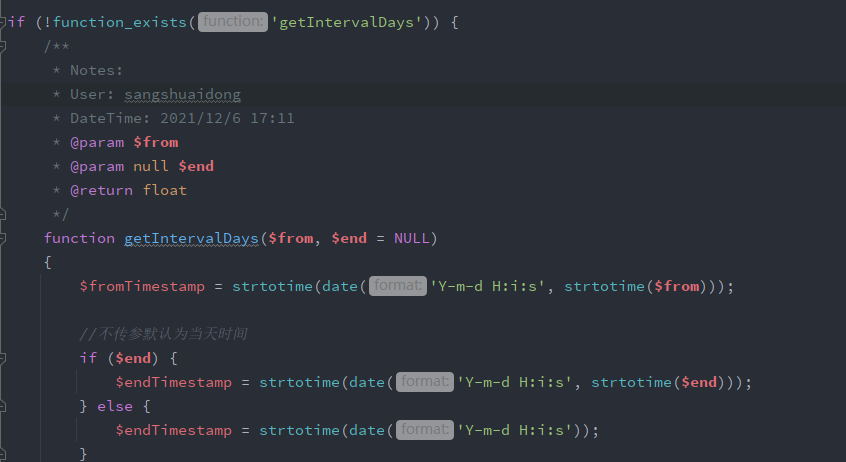
2. 设置文档头部注释
选择PHP File Header Comment
3. 设置类注释
选择PHP Class Doc
评论